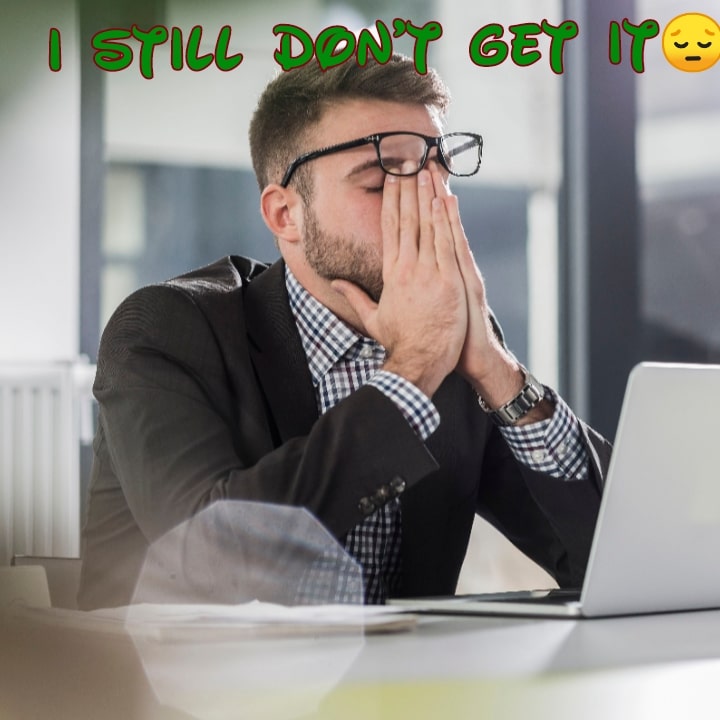
How to take a screenshot on your laptop/PC
Hi there! So you were surfing through the web and saw some detailed information online that you want to save but cannot because you are using your PC/Laptop and don’t know how to do that. Well, in a few simple steps, I would teach you how to do that and you might feel funny for finally knowing that it is so easy.
1 Make sure you are on the page/document you want to screenshot. For example, let’s assume this page is the one I wish to screenshot, I would remain on the page cos that’s how it works.
2 Next, you only need two buttons: The windows button and the ‘Prt sc’ button.
*The windows button is usually located at the bottom left of the laptop’s keyboard. However, to avoid generalization, it is the button being touched in the button below. It is a unique button and it shouldn’t be hard to find.
*Next is your ‘Prt sc’ button (which means Print Screen). It is at the top right corner of your Laptop. It is the button pointed to in the image below.
The most anticipated movies of 2021
3 Now, to take a screenshot, press both buttons at the same time. Normally, the screen of the laptop goes dim for a few seconds. That’s an indication that you have taken a screenshot. It should work immediately if you do it right. When I learnt it too, I tried it like three times. I finally got it right when I did it patiently.
4 Proceed to your file folder, go under pictures, then under the screenshot folder, you will find your screenshot(s)
Tom Holland says his spider man contract is up
*Again, note that you have to press both buttons at the same time
Meanwhile, if you are using Mac or Apple, you will need to press command+shift+3 at the same time as shown in the image below. That does the trick.
Easy right?
If you have questions, let us know in the comment section.
Read also: NBC bans Ric Hassani’s song
Go to home



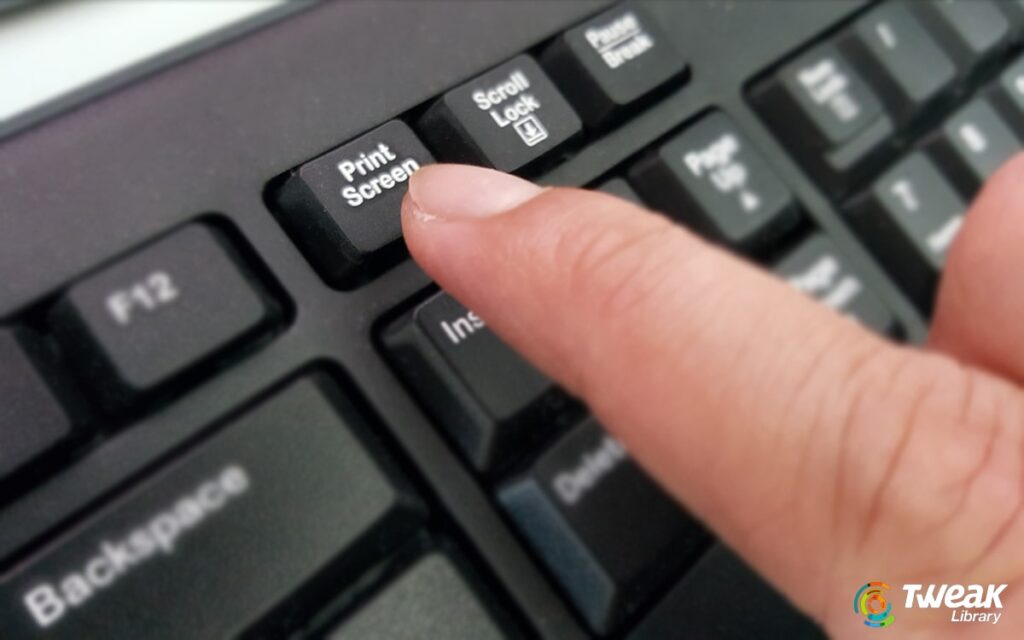






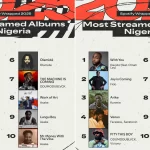



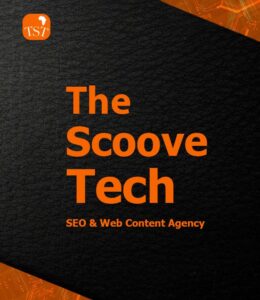
Woooow