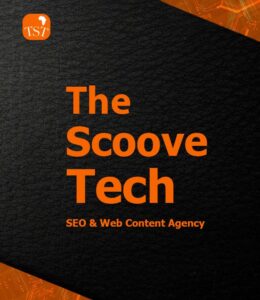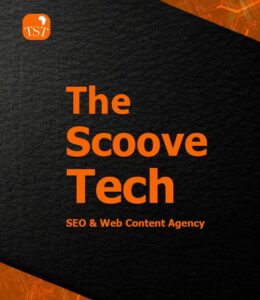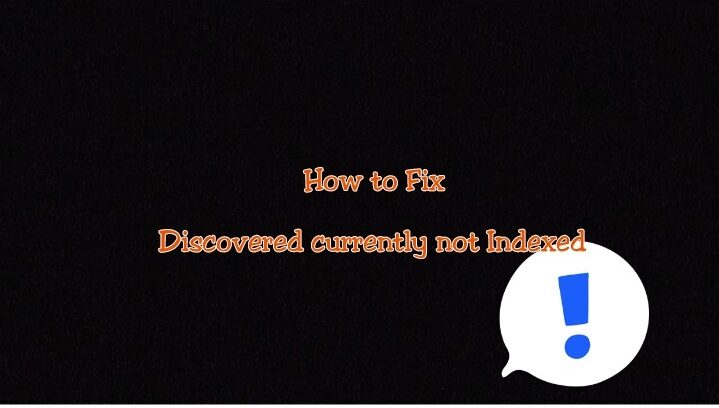
How to solve Discovered currently not indexed
The most annoying thing is writing a post you were sure was going to rank on the first page on Google, and going there to find that the post has not even been indexed because according to Google, it just doesn’t want to put it there.
It says: Discovered, currently not indexed. This happens when:
- Google bots/spider discover a post but they decide not to rank it for a number of reasons
- The post is not “worthy” enough to be indexed because there are other already available “useful” content on the web
- There is a site wide issue
Seriously?
After hours of editing and intentional SEO efforts? Well, here is how to solve Discovered currently not indexed by Google Search bots.
How to fix Discovered currently not indexed
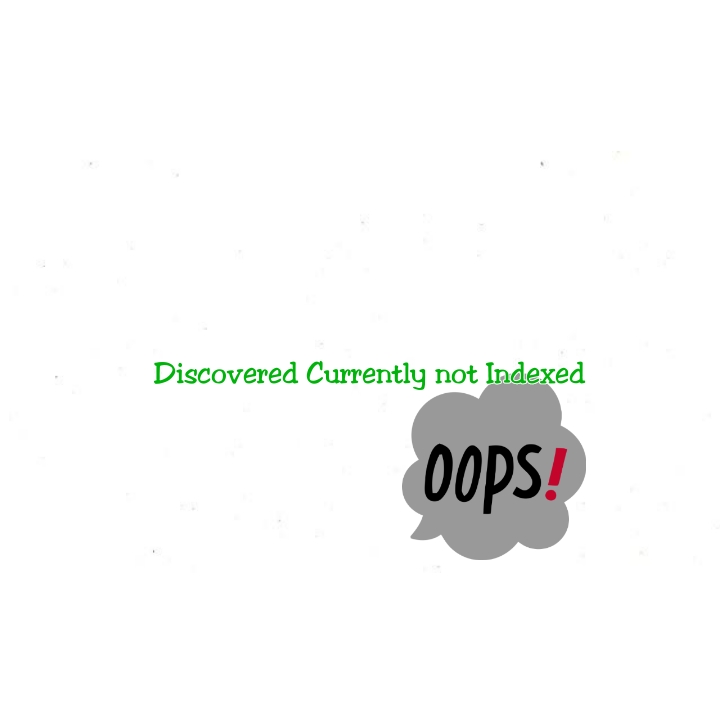
1) Repost with a different Writer account

One of the major reasons for Discovered currently not indexed is that Google spiders allocate crawl requests and number of index posts to sites- especially small sites. When these crawl requests number of index posts are at peak, they “discover” the post but they decide not to index it because they are simply acting on orders.
It’s like being given a ticket to a concert but you want to “smuggle” in someone else. Nah, the bouncers are going to kick off that person. Unfortunately, the “bouncers” here are Google Spiders acting on orders and the person about to be kicked off is your post.
But there is a way around it.
To solve Discovered currently not indexed by Google, you have to repost that particular blog post under another writer account.
Let me clarify, for those who use WordPress or Blogger as their CMS (Content Management System), it is expected that you have more than one account (other than your admin account) where you post your articles.
Even if you run your blog alone, it is advisable to have more than one account. There is a major one you use frequently, and the others, you post through them once in a while. This situation is one of those reasons.
For example, if you post under your name, you should create another writer account/Contributor or Author account for your blog.
You see, Google bots, (although not fact-checked), but through observations, can tell the amount of posts under a particular writer/publisher on a blog account. When you take that post and publish it under another writer account on the same blog, they know that it’s been some time since that account has posted, and they HAVE to crawl that account.
This also happens when you have been posting through your major account too much. This is one of the many tested ways we have solved the issue of Discovered currently not indexed by Google.
2) Take a day break from posting
On how to solve discovered currently not indexed by Google, we said you should repost the particular article on another writer account.
This works 70% of the time, and yes, the remaining 30% happens. And when it does, you don’t have to despair. It means you really have used up your indexing allocation and you have to wait for 24-48 hours so there is a new indexing allocation for you.
These are unsaid but known things in the Search Engine Results Pages Bots’ Behaviors, as we have observed them over time.
We know that part of the month where our posts get slammed with the “Discovered currently not indexed” issue and we have tried these methods all the time, and they have ALWAYS worked.
There is always a way to fix Discovered currently not indexed by Google, and these first two ways are the best and the easiest.
You also shouldn’t despair about reposting the article. You need to know that the post does not have the issue- the indexing allocation is used up.
The times we persevered to repost the articles, we found out that we could have lost huge amounts of traffic if we didn’t post those articles.
There have been times when the post was consequently automatically indexed after the whole “Discovered currently not indexed” sign, but this can take several days, and in such occurrences, the post/article almost never ends up ranking on google.
So, try reposting and wait for the magic to happen.
3) Ensure there is no site wide issue
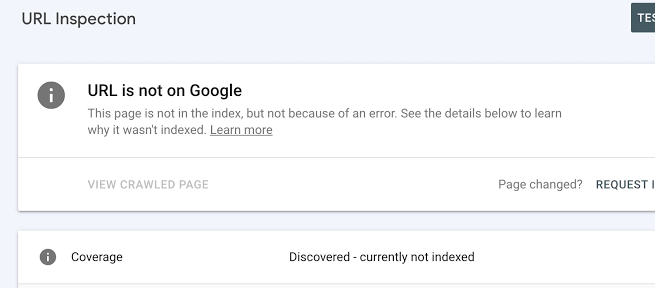
In solving Discovered currently not indexed by Google, you have to make sure there is no site wide issue or anything that prevents your posts from getting indexed by Google.
If there is, Google Search Console will put a condition under the link assessment that says that the particular post has been exempted from being exempted by the owner of the site intentionally.
This seldom happens, and we are mentioning it because it sounds like something that could happen. But it rarely does. In the event that it does, Google Search Console will state that is the reason it is not being indexed.
The Best Web Hosting Companies in Nigeria 2022 {Ranked}
4) Acquire more backlinks/referring domains
This is a long-term solution for Discovered currently not indexed issues by Google, but you will thank me later.
The bigger your site gets, and the more people visit your site, the more Google bost understand that the information you provide is relevant and needs to get to people out there. In fact, you will see some blogs that post and rank five minutes later.
They have come so far because of their power. Once you acquire enough quality and strong backlinks from Good referring domains, you are set on having almost all your posts indexed by Google automatically and in a matter of minutes.
How to fix Discovered currently not indexed
- Repost with a different writer account
- Take 24 hours before posting anything on your blog
- Ensure there is no site wide issue
- Long term: Acquire powerful backlinks from quality referring domains
This fix for Discovered currently not indexed issues have been tested and has proved effective several times!
We hope you found this article useful enough to share to people you know need it.
Thanks for reading!
Go to Home
How to create and manage a successful Youtube Channel