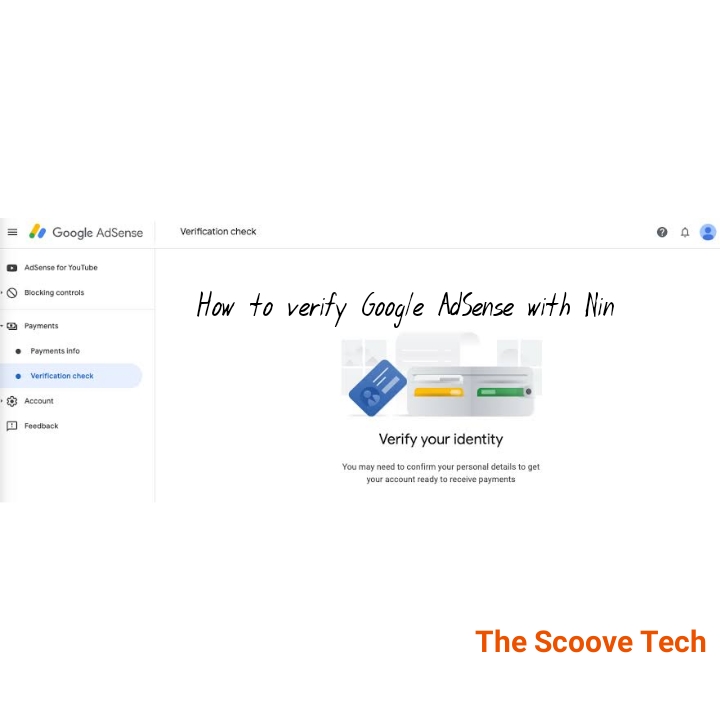
How to Verify Google AdSense with NIN (National Identity Number)
Here is how to verify your Google AdSense account with NIN (National Identity Number)
If you are a blogger or website owner who needs to verify their Google AdSense account, and needs the fastest ways possible to do it, then you are right to be here because this article teaches you how to verify your Google AdSense account with NIN
The thing is, Google AdSense will not hesitate to suspend ads on your blog two weeks after notifying you to verify your identity.
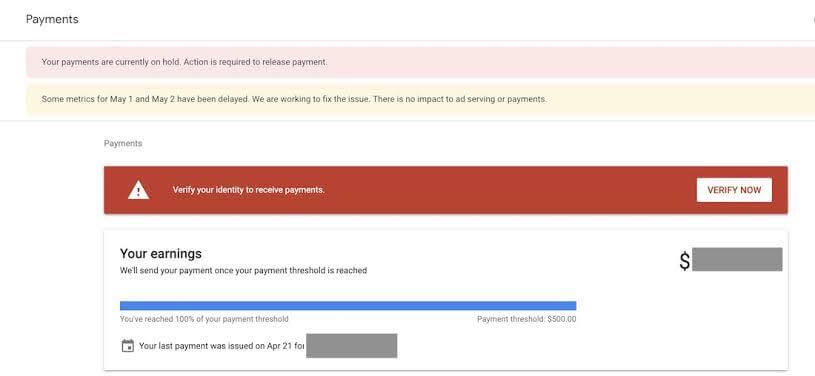
This is usually after your earnings on your Google AdSense dashboard has reached $10.
You may even need to verify Google AdSense with Nin because the other methods are getting a Driver’s license and getting a national ID card.
Now, you’d have to pay over #35k to get a driver’s license and it may not be processed until after three weeks or a month.
And we all know how stressful getting a National ID card can be, in which case you may not get the plastic ID card needed until a year after, and you don’t want to wait for that long.
Therefore, it appears that the easiest and cheapest way to verify your AdSense account is through NIN
Google AdSense will not automatically suspend ads on your blog or website when you get this notification, but they will leave the ads on your blog for only 2 weeks or even shorter than that.
Afterwards, they suspend your ads.
And if you have hundreds of thousands of traffic on your blog, this can be painful because there is almost no other ads service that does it like Google AdSense.
Therefore, here is how to verify Google AdSense with Nin
How to verify Google AdSense with Nin
1) Complete your NIN Registration
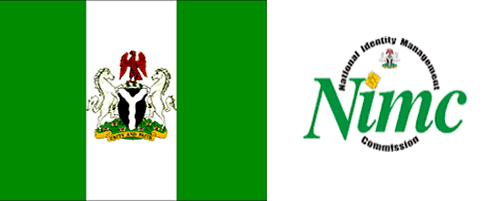
This is very important, you need to have completed your Nin registration because this is the only way you would actually be able to use Nin to verify your AdSense account.
If you haven’t done this, then you need to register for your Nin
There is the statement that once you already have a BVN, then you also have a Nin. Here is how to link your Nin to your BVN.
2) Get your Nin plastic card
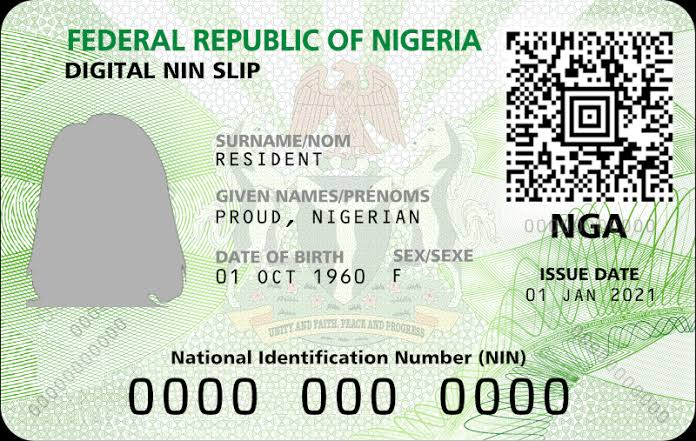
This means that you have to wait two weeks after your Nin registration.
To verify Google AdSense with Nin, you will need the Nin plastic card. Sorry, but Google AdSense does not accept a snapshot of the Nin paper slip as they consider this inadmissible to verify Google AdSense account.
You need to have a Nin plastic card. This should not be a problem considering that you could get it two weeks after your Nin registration.
You have to make sure that you register your Nin in a place where they can help you get your Nin plastic card two weeks after your Nin registration as that is the only way you can verify Google AdSense with Nin.
The reason for this is not far-fetched, Google AdSense will not take a Nin paper slip because they need to scan the barcode and while the Nin paper slip has this, it can be as easily fabricated than a plastic card.
Besides, Google AdSense does not take anything else other than a plastic ID to verify Google AdSense with Nin
3) Take a snapshot of the Nin plastic card

To verify Google AdSense with Nin, you need to take a snapshot of the Nin plastic card with a good phone camera (preferably an IPhone Camera) but not compulsory.
Others have used cameras other than the iPhone and it worked. Just make sure the camera is sharp enough to capture the Nin plastic card as this is important if you want a positive response from Google to verify Google AdSense account.
You should do this where there is lighting (but not too much lighting) so that all the details on the Nin card will show as clearly as possible.
Now, during this process, ensure that you capture all four corners of the Nin plastic card. Make sure that the bar code and the number on the Nin plastic card shows clearly as this is crucial to verify your Google AdSense account with Nin.
How to create and manage a successful Youtube Channel
4) Upload the snapshot
When you are done taking the snapshot of your Nin plastic card, upload it.
Google AdSense may say that the image does not look clear enough, but as long as the bar code and the numbers on the Nin plastic card shows clearly, you definitely have no problem .
Others have been able to verify Google AdSense account with Nin under these circumstances.
5) Wait for two (2) days
It usually takes Google AdSense two days to approve an attempt to verify Google AdSense with Nin.
But after two days, you will get an email that your verification method has been accepted and the ads will already have started showing on your blog or website. What’s next? Start earning that money!
The Best Web Hosting Companies in Nigeria 2022 {Ranked}
It is very possible to verify Google AdSense with Nin because this method has been tested by us and other bloggers as well, and it has worked effectively.
How to verify Google AdSense with NIN (National Identity Number)
- Complete your NIN Registration
- Get your NIN plastic card
- Take a snapshot of the Nin plastic card
- Upload the snapshot
- Wait for 2 days
- You’ll receive an email acknowledging the acceptance of your verification method
- Start serving Google ads on your blog/website again
FAQ(s)
Is it possible to verify Google AdSense with Nin?
Yes, it’s very possible to verify Google with Nin (National Identity Number), all you need to do is upload a clear snapshot of your plastic Nin card.
Does Google AdSense take Nin for Identity verification?
Yes, Google AdSense takes Nin for Identity verification. This is because your National Identity Card comes with a National Identity Number and a bar code.
Does Google AdSense take NIN slip?
No, Google AdSense does not take NIN slip, only the NIN plastic card.
Go to Home




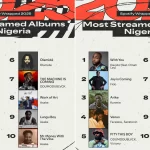


Please I have issue on my NiN card how can I contact you.
I tried and it didn’t work for me
Oh. Make sure you capture all the 4 angles and the image must show clearly;especially the numbers
So please how did you later go about it?