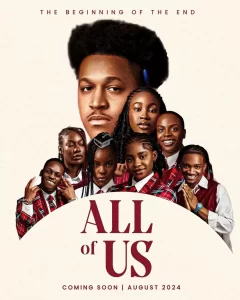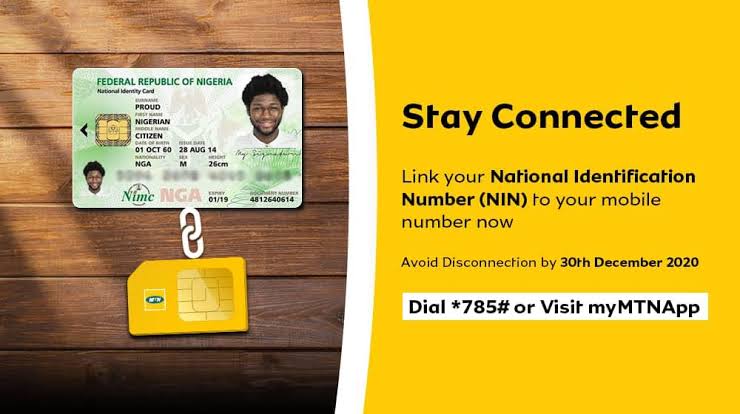
Since December 2020, the federal government came up with something called National Identification Number, and they implored people to register their NIN using their sim. But it wasn’t just easy.
You’d have to fill a form online, print it out and go to the ‘nearest’ NIN registration centre. People couldn’t just leave their jobs to line up in a queue for hours.
It is for this reason that we have come up with a way for you to link your NIN to your sims using your Bank verification Number.
If you have one. Honestly, you can do it under two minutes.
1) How to link your NIN to your Airtel sim using BVN
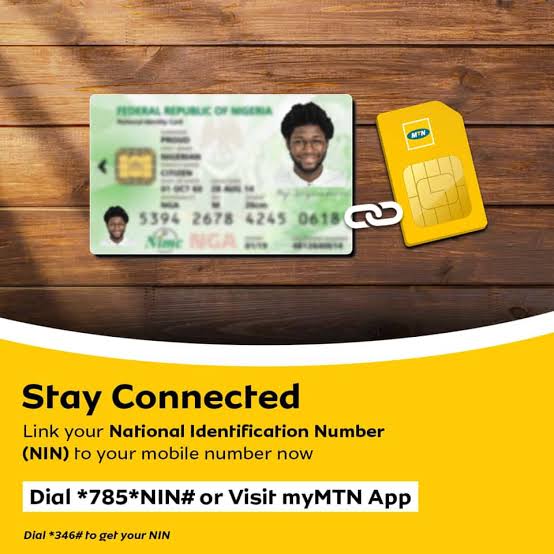
If you want to link your NIN to your Airtel sim using BVN, dial *121*1#. You’d be told to enter your Government approved 11 digit NIN number.
Enter your BVN, then you will get a message that you have successfully submitted your NIN. Simple right?
However, it would be advisable to visit the official Airtel NIN registration page. It is more effective that way.
Just visit Airtel NIN registration page and fill in the required fields.
2) How to link your NIN to your MTN sim using BVN
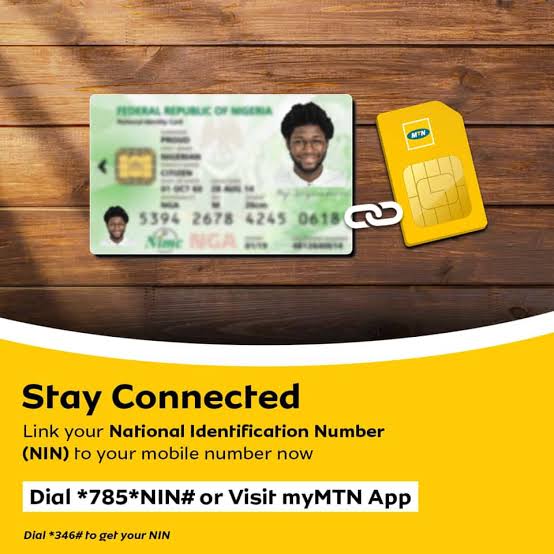
You can dial *785#. Fill in the required fields and enter your BVN where you are told to enter your 11 digit Government approved NIN number.
To aid an effective registration, visit the official MTN NIN registration page. You will do it under two minutes.
3) How to link your NIN to your Etisalat/9mobile sim using BVN
Dial *200*8#. Otherwise, visit the official Etisalat NIN registration page
4) How to link your NIN to your GLO sim using BVN
Dial *109#, or *109*NIN(BVN)#.
You can also text your NIN/BVN to 109. However, it is advisable you visit the official GLO NIN registration page
Finally
Dial *346# to check your registration status.
Note: It could take up to 24 hours or less to activate.
Why you should link your NIN to your Sim Card
Linking your National Identification Number (NIN) to your SIM card is a crucial measure implemented by the Nigerian government for several reasons:
Identity Verification
Your NIN is a unique identifier that the government uses to consolidate all your records across various databases. By linking it to your SIM, it provides a reliable way to verify your identity.
Security
This linkage helps in enhancing the security of the nation. It aids in curbing criminal activities such as fraud, terrorism, and kidnapping, which are often facilitated through anonymous access to mobile communications.
Economic Growth
The telecom sector is a significant contributor to Nigeria’s GDP. Ensuring that all SIMs are registered to an identifiable person helps in creating a more accountable and transparent industry, which is beneficial for economic stability and growth.
Service Access
Having your SIM linked to your NIN simplifies access to essential services, including banking, healthcare, and voting, as it serves as a means of identification. It’s now even easier since you can link NIN using BVN
Consumer Protection
The Nigerian Communications Commission (NCC) is committed to protecting the rights of telecom consumers. Linking your NIN to your SIM is part of these efforts, ensuring that consumers can be easily assisted and their complaints promptly addressed.
Regulatory Compliance
The NCC has mandated the linkage for all telecom users. Non-compliance could result in the deactivation of your SIM card, which would prevent you from accessing mobile services.
In summary, the NIN-SIM linkage is a policy designed to strengthen national security, promote economic development, and enhance service delivery and consumer protection in the telecommunications sector. It’s a step towards a more secure, efficient, and responsible use of digital services in Nigeria.
Go to home