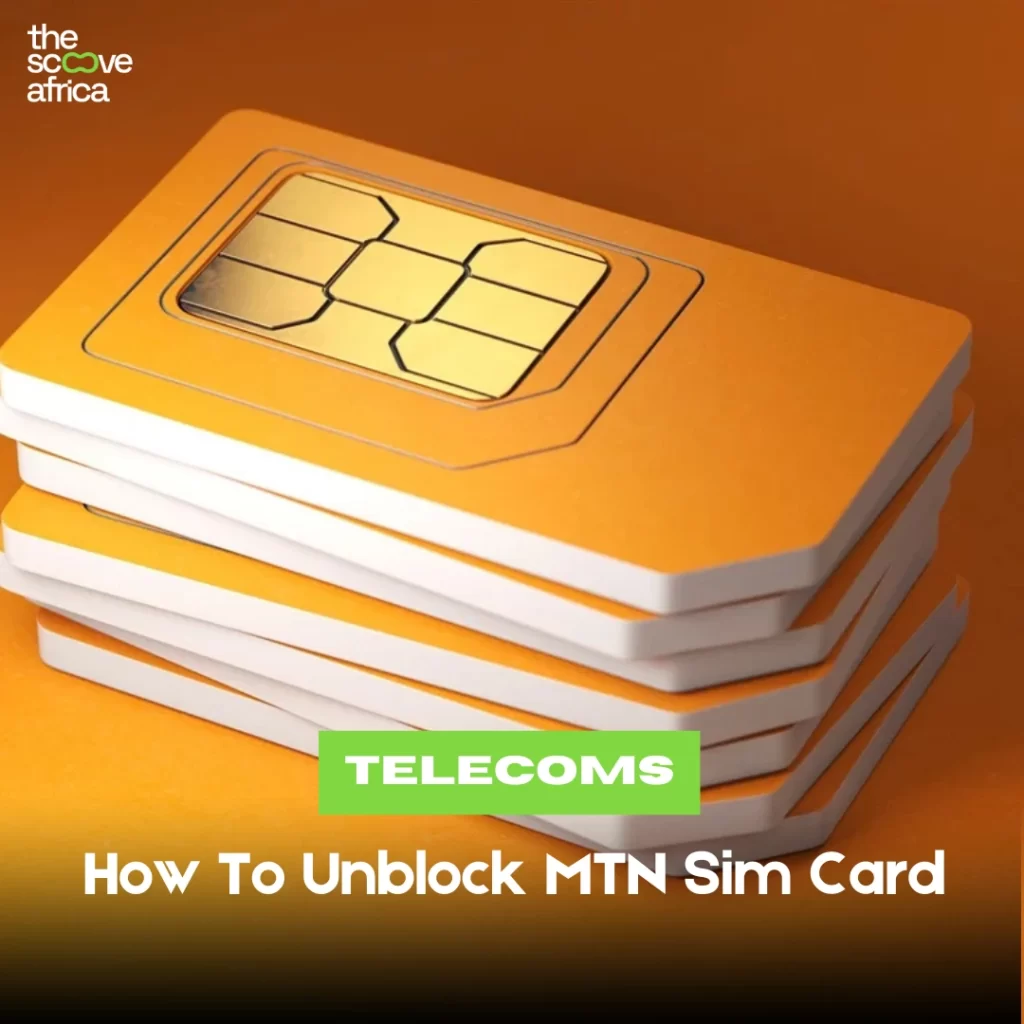
Getting locked out of your MTN SIM card can be a frustrating experience, especially when you depend on your phone for communication, social interactions, and even business transactions.
In Nigeria, where mobile connectivity is essential for daily life, having uninterrupted access to your SIM card is crucial.
Whether it’s for staying in touch with family and friends or managing work-related tasks, being unable to use your phone can disrupt your routine significantly.
Fortunately, there are several effective methods to resolve this issue. In this article, we will provide practical solutions on how to unblock MTN SIM card quickly and easily.
From contacting customer service to utilizing mobile apps and visiting service centers, we will guide you through each step to ensure you regain access to your mobile services without unnecessary hassle.
Let’s dive into understanding why SIM cards get blocked and how to unblock mtn sim card.
Understanding SIM Card Locking

To effectively unblock your MTN SIM card, it’s essential to understand why SIM cards get locked in the first place.
This knowledge can help you avoid similar issues in the future and make the unblocking process smoother.
What Causes MTN SIM Cards to Get Blocked?
Several common reasons can lead to your MTN SIM card being blocked, making it essential to know how to unblock MTN SIM card effectively:
- Entering the Wrong PIN Multiple Times: The most frequent cause of a locked SIM card is entering an incorrect PIN three times in a row.
This security measure is designed to protect your account from unauthorized access. Understanding how to unblock MTN SIM card starts with recognizing this issue.
- Security Measures After Suspicious Activity: If there are unusual activities detected on your account, such as multiple failed login attempts or changes in device usage patterns, MTN may automatically block your SIM card as a precaution.
Knowing how to unblock MTN SIM card can help you react quickly in such situations.
- Switching Devices Without Proper Setup: When you switch your SIM card to a different device, it may require reconfiguration.
If the new device has different security settings or is not compatible, this can lead to blocking. Being aware of how to unblock MTN SIM card after switching devices is crucial for maintaining connectivity.
Understanding these causes can help you take preventive measures and equip you with the knowledge of how to unblock MTN SIM card in the future.
What is a PUK Code and Its Role?

A PUK (Personal Unlocking Key) code is an eight-digit code that is crucial for unblocking a locked SIM card.
This code is specific to each SIM card and serves as an additional layer of security.
- Purpose of the PUK Code: The PUK code allows users to unlock their SIM cards after they have been blocked due to incorrect PIN entries. It is essential for regaining access to your mobile services.
- How to Retrieve Your PUK Code: Users can typically retrieve their PUK codes through various methods:
- Check the SIM Card Packaging: The PUK code is often printed on the card that holds the SIM.
-
- Contact MTN Customer Service: If you cannot find your PUK code, contacting MTN support can help you retrieve it after verifying your identity.
-
- Use the MyMTN App: Users can also access their account details through the MyMTN app, where they may find their PUK code listed under account settings.
By understanding what causes SIM cards to get blocked and the role of the PUK code, you are better equipped to handle any issues that arise with your MTN SIM card.
Read Also:
Top 6 Ways to Unblock MTN SIM Card
- Contact MTN Customer Service
- Use the MyMTN App
- Retrieve Your PUK Code
- Test Your SIM in another Device
- Visit an MTN Service Center
- Use Alternative Unlocking Tools (if applicable)
If your MTN SIM card is locked, there are several effective methods to regain access. Below are the top ways on how to unblock MTN SIM card:
1. Contact MTN Customer Service
One of the most straightforward ways to how to unblock MTN SIM card is by reaching out to MTN customer support.
Here’s how to do it effectively:
- Gather Your Information: Before calling, ensure you have your personal information ready. This includes your full name, phone number associated with the SIM, and any identification details that may be required for verification.
Having this information ready will streamline the process of how to unblock MTN SIM card.
- Dial the Customer Service Number: Call MTN customer service at their official helpline. This number can usually be found on their website or in any documentation you received when you signed up.
Knowing how to unblock MTN SIM card starts with contacting the right support.
- Explain Your Situation: When you connect with a representative, clearly explain that your SIM card is locked and that you need assistance in unblocking it. Be specific about your request for how to unblock MTN SIM card.
- Follow Their Instructions: The representative will guide you through the process and may provide your PUK code if necessary.
Ensure that you follow their instructions carefully to successfully learn how to unblock MTN SIM card.
Having direct access to customer service can often lead to a quick resolution of your issue regarding how to unblock MTN SIM card.
2. Use the MyMTN App

The MyMTN app is a convenient tool for managing your MTN account and can assist in unblocking your SIM card:
- Download and Install the App: If you haven’t already, download the MyMTN app from the Google Play Store or Apple App Store.
- Log In to Your Account: Open the app and log in using your account credentials. If you don’t have an account, you may need to create one using your phone number.
- Navigate to Account Settings: Once logged in, look for sections related to account management or SIM settings.
- Retrieve Your PUK Code: Some users may find their PUK code directly in the app under account settings or security options. If available, follow the prompts to view it.
- Unlock Your SIM: If the app provides options for unlocking your SIM, follow those instructions as well.
Using the MyMTN app can save time and provide a user-friendly way to manage your account.
3. Retrieve Your PUK Code
Talking about how to unblock mtn sim card will not be complete without retrieving your PUK code, so to do that:
- Check Your SIM Card Packaging: The PUK code is often printed on the card that holds your SIM when you first purchased it.
- Send an SMS Request: Some users can retrieve their PUK code by sending an SMS request to MTN’s designated number (check MTN’s website for specific instructions).
- Visit the Official Website: Log into your MTN account on their official website, where you might find options for retrieving your PUK code.
- Contact Customer Service: If all else fails, contacting customer service is a reliable way to obtain your PUK code after verifying your identity.
Having access to your PUK code is crucial for unblocking your SIM card effectively.
4. Test Your SIM in Another Device
Sometimes, testing your SIM card in another device can help resolve blocking issues:
- Remove the Locked SIM Card: Carefully take out the SIM card from your current device while ensuring it is turned off.
- Find a Compatible Device: Locate another phone that is unlocked and supports the same network bands as your original device.
- Insert the SIM Card: Place the locked SIM card into the second device’s SIM slot securely.
- Power On the Device: Turn on the new device and wait for it to boot up completely.
- Check for a Prompt: See if it prompts you for a PIN or allows access directly. Sometimes switching devices can bypass software-related locks.
- Try Different Devices: If possible, test your SIM in multiple devices to determine whether the issue lies with your original phone or with the SIM itself.
This method can be a quick way to troubleshoot and regain access without needing more complex unlocking methods.
5. Visit an MTN Service Center
If other methods do not work, visiting an MTN service center may be necessary:
- Locate an MTN Service Center: Find a nearby MTN service center using their website or mobile app.
- Bring Necessary Documentation: Take along valid identification (such as a national ID) and any relevant documents related to your account.
- Explain Your Situation: Once at the service center, explain that your SIM card is locked and that you need assistance unlocking it.
- Follow Their Instructions: The staff will guide you through any verification processes and help unlock your SIM card on-site.
Visiting a service center provides hands-on assistance and can resolve issues that might be difficult to handle remotely.
6. Use Alternative Unlocking Tools
While not always necessary, some reputable third-party tools can assist in unlocking MTN SIM cards:
- Research Trusted Tools: Look for well-reviewed software known for unlocking mobile devices safely and effectively.
- Download from Official Sources: Always download these tools from official websites or trusted platforms to avoid malware risks.
- Follow Instructions Carefully: Each tool will have specific steps for use; ensure you read and follow them closely for best results.
- Be Cautious of Scams: Avoid tools that promise guaranteed results without requiring specific information about your device or carrier, as these may be scams.
Using trusted unlocking tools can provide additional options if traditional methods fail, but always prioritize safety and reliability.
For Businesses:
- How To Get a Business Phone Number In Nigeria, In Minutes
Preventing Future SIM Card Lock Issues

Once you’ve successfully unlocked your MTN SIM card, it’s important to take steps to prevent similar issues from occurring in the future.
Here are some effective strategies on how to avoid getting locked out of your MTN SIM card again:
1. Create Strong but Memorable PINs
Creating a secure yet easy-to-remember PIN can significantly reduce the chances of forgetting it:
- Avoid Common Combinations: Do not use easily guessable PINs like “1234” or “0000.” These are often the first attempts by anyone trying to access your phone.
- Use Personal Significance: Choose a number that has personal meaning, such as a combination of significant dates or numbers that are relevant to you. This makes it easier to remember while still being secure.
- Mix Different Types of Numbers: Consider mixing different types of numbers, such as using a combination of your birthdate and a favorite number, to create a unique PIN.
- Change Your PIN Regularly: Periodically changing your PIN can enhance security. Set reminders to update it every few months.
By using strong but memorable PINs, you can greatly reduce the risk of being locked out in the future.
2. Keep a Record of Your PUK Code
Storing your PUK code securely can save you time and frustration later:
- Write It Down: Keep a physical copy of your PUK code in a safe place at home, such as in a locked drawer or safe. This ensures that you can find it quickly if needed.
- Use Password Managers: Consider using a password manager app to securely store your PUK code along with your other passwords and sensitive information.
- Avoid Sharing: Do not share your PUK code with others unless absolutely necessary, as this could compromise the security of your SIM card.
By keeping track of your PUK code, you can quickly access it if you ever need to unlock your SIM card again.
3. Enable Biometric or Alternative Security Options
Utilizing biometric security features can further reduce reliance on traditional PINs:
- Enable Fingerprint Recognition: If your device supports fingerprint scanning, set it up for quick access. This adds an extra layer of security without needing to remember a PIN.
- Use Facial Recognition: Many modern smartphones offer facial recognition as a security option. This allows for quick unlocking without entering a PIN.
- Consider Alternative Security Methods: Explore other security features available on your device, such as pattern locks or voice recognition, which can provide additional ways to access your phone without solely relying on a PIN.
By enabling biometric or alternative security methods, you enhance the security of your device and reduce the likelihood of being locked out again.
Check Out:
Conclusion
Getting locked out of your MTN SIM card can be a frustrating experience, but there are several effective methods to regain access.
By understanding the reasons behind SIM card locking and utilizing the various solutions outlined in this article, such as contacting customer service, using the MyMTN app, or retrieving your PUK code, you can quickly resolve the issue.
Additionally, taking preventive measures—like creating strong PINs, securely storing your PUK code, and enabling biometric security features—can help you avoid future lockouts. how to unblock MTN SIM card
Remember, staying connected is essential in today’s world, and knowing empowers you to manage your mobile services effectively.
If you found this guide helpful, feel free to share it with others who might benefit from these insights or leave your questions in the comments section!




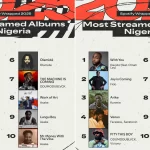
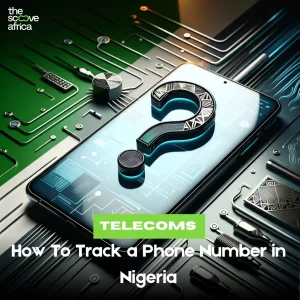



Thanks for the tips