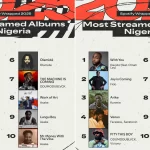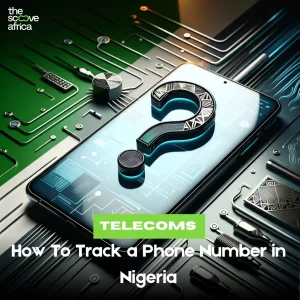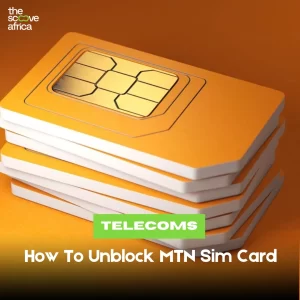How to block Airtel SIM card is an essential skill to have in case of loss or theft.
Your Airtel SIM card keeps you connected to family, friends, and important services, making it valuable.
However, losing your SIM card or suspecting unauthorized use can lead to serious security concerns.
In such cases, it’s crucial to act quickly to avoid potential misuse or fraud.
Fortunately, there are several effective ways to block your Airtel SIM card in Nigeria to protect yourself.
By learning how to block Airtel SIM card, you can secure your personal information and maintain peace of mind.
This guide will walk you through the necessary steps to block your SIM and regain control over your account.
1. How to Block Your Airtel SIM Card in Nigeria Through Customer Care

First and foremost, contacting Airtel’s customer care is the fastest way to block your SIM card.
Their support team is available 24/7, ready to assist with urgent SIM-related requests.
To start, dial 111 or 121 from any phone to reach Airtel’s customer care.
Follow the voice prompts carefully until you select the option for SIM-related issues.
Once connected to a representative, provide the necessary details like your phone number, NIN, or recent call history.
After verifying your identity, the customer care agent will immediately proceed to block your SIM card.
This method is the most effective, as it provides instant results and direct assistance from a real person.
It’s the best option if you need immediate help and personalized service to resolve the issue.
By understanding how to block Airtel SIM card through customer care, you can act quickly during emergencies.
This ensures that your personal information remains secure and unauthorized use of your number is prevented.
Related:
- The Right Code to Block MTN Sim Card
2. How to Block Your Airtel SIM Card Using the Airtel App

If you’re tech-savvy, using the Airtel Nigeria app is an excellent option for managing your SIM card efficiently.
The app provides a user-friendly and convenient way to block your SIM card in just a few steps.
Begin by downloading the My Airtel App from the Google Play Store or Apple App Store on a secondary device.
After installation, open the app and log in using your Airtel number and the one-time password (OTP) sent to you.
Once logged in, navigate to the ‘Manage Services’ section, where you’ll find various options for your SIM card.
Select the ‘Block SIM Card’ option and confirm your request to proceed with the blocking process immediately.
The system will process your request promptly, ensuring that your SIM card is blocked without any delays.
This method is perfect when you have internet access on another device but cannot make calls for assistance.
The Airtel app simplifies how to block Airtel SIM card online, making it a seamless and stress-free solution.
By using the app, you can quickly secure your SIM card and protect your personal and financial information effectively.
3. Send an SMS to Block Your Airtel SIM Card
Another straightforward method to secure your SIM card is by sending an SMS to Airtel Nigeria’s support team.
This option is particularly useful if you cannot access the Airtel app or make a phone call.
Start by opening the messaging app on your phone and typing the message BLOCK followed by your mobile number.
Send the SMS to 785, which is designated for Airtel SIM blocking services in Nigeria.
Shortly after sending the message, you’ll receive a confirmation that your SIM card has been successfully blocked.
This method provides a quick and hassle-free solution, especially when you lack internet access or other tools.
It’s a convenient choice for protecting your SIM card while in remote areas or during emergencies.
Knowing how to block Airtel SIM card through SMS ensures you remain in control, no matter the circumstances.
By using this simple method, you can safeguard your line and prevent unauthorized use of your mobile number.
This approach empowers you to act swiftly and protect your sensitive information with minimal effort.
Also Read:
4. How to Block Your Airtel SIM Card Through the Airtel Nigeria Website
Managing your SIM card online is an effective and convenient way to secure it quickly and easily.
Airtel Nigeria’s self-service portal allows you to handle SIM-related issues directly from your computer or smartphone.
Start by visiting the official Airtel website at www.airtel.com.ng for access to their self-service features.
Log in to the portal using your registered Airtel number and a one-time password (OTP) sent to you.
Once logged in, navigate to the ‘SIM Services’ section of the portal to manage your SIM card options.
Select the ‘Block SIM’ option and follow the on-screen instructions to complete the blocking process securely.
This online method is fast and straightforward, especially for those familiar with navigating digital tools.
It’s a great choice if you prefer handling sensitive SIM card issues without visiting a physical service center.
Learning how to block Airtel SIM card through the Airtel website puts control directly in your hands.
By using this method, you can safeguard your SIM card efficiently and regain peace of mind promptly.
5. Visit an Airtel Service Center to Block Your SIM Card
For those who prefer face-to-face assistance, visiting an Airtel service center is a reliable option to block your SIM.
This method ensures trained professionals address your issue with care and provide effective solutions.
Start by heading to the nearest Airtel service center with a valid form of identification, like your NIN or Driver’s License.
Explain your situation clearly to the representative, detailing why you need to block your SIM card.
The representative will verify your identity and proceed to block your SIM card on your behalf.
This hands-on approach ensures your SIM card is securely blocked without any complications.
Additionally, the service center can help resolve other account-related concerns during your visit.
This method is ideal for those who value personalized support and prefer in-person interactions for sensitive issues.
Knowing how to block Airtel SIM card through a service center ensures you get professional assistance during emergencies.
By choosing this option, you gain peace of mind and maintain control over your Airtel services securely.
6. How to Block Your Airtel SIM Card by Filing a Police Report
In certain cases, filing a police report is crucial when blocking your SIM card for added security.
This step is especially important if your SIM card has been stolen or used for fraudulent activities.
Start by visiting the nearest police station to report the theft or misuse of your SIM card.
Clearly explain the situation to the officers, providing all necessary details about your lost or compromised SIM card.
Once the report is filed, request a copy to use as documentation for further action with Airtel.
Present this police report to Airtel customer care or at an Airtel service center to block your SIM card.
The report helps Airtel ensure no unauthorized activity occurs while securing your number and linked accounts.
Involving legal authorities adds an extra layer of protection against potential fraud or identity theft.
This method demonstrates your understanding of how to block Airtel SIM card in serious and sensitive situations.
Taking this step safeguards your personal information and helps you resolve the issue with confidence and support.
7. Block Your Airtel SIM Card While Abroad
If you’re traveling outside Nigeria and lose your Airtel SIM card, remain calm and act quickly.
Airtel Nigeria provides international support to help you secure your SIM card remotely, ensuring your data stays safe.
Begin by calling Airtel Nigeria’s international helpline at +234-802-150-0111 for immediate assistance with your issue.
Clearly explain your situation to the support team, and they will guide you through the SIM card blocking process.
If you have access to another device and an internet connection, use the My Airtel App for a quicker solution.
Log into the app, navigate to SIM services, and follow the prompts to block your SIM card remotely.
Blocking your SIM prevents unauthorized use, ensuring your number and linked accounts remain secure while you’re abroad.
This method is convenient and provides peace of mind, even when you’re miles away from home.
Knowing how to block Airtel SIM card internationally ensures you can handle unexpected issues efficiently and without stress.
By taking these steps, you stay in control of your Airtel line and protect your sensitive information anywhere.
8. Temporarily Deactivate Your Airtel SIM Card
Sometimes, you may want to temporarily deactivate your SIM card instead of blocking it permanently for flexibility.
This option works well if you believe you might recover your lost phone or device soon.
To begin, log into the My Airtel App or contact Airtel customer care through their official helpline.
Request a temporary suspension of your SIM card to prevent any unauthorized activity on your mobile number.
Temporary deactivation ensures your number stays intact while securing your data and accounts from potential misuse.
When you’re ready to resume usage, reach out to Airtel to reactivate your temporarily deactivated SIM card.
Reactivating the SIM is straightforward and allows you to reconnect quickly without losing access to your number.
This method offers security and flexibility, making it suitable for situations where recovery is still possible.
It’s a helpful alternative for those exploring how to block Airtel SIM card but seeking temporary solutions.
By choosing this option, you protect your personal information while keeping your mobile services accessible.
9. Secure Your Data After Blocking Your SIM Card
Blocking your SIM card is the first step to securing your personal information and protecting against unauthorized access.
Afterward, take proactive steps to ensure your accounts and sensitive data remain safe and secure.
Begin by updating your phone number on all linked services, including banking apps, email accounts, and social media platforms.
Inform your family, friends, and colleagues about the blocked number to avoid confusion and missed communications.
Next, visit the nearest Airtel service center to request a replacement SIM card for your blocked number.
The representative will guide you through the process of activating the new SIM card for seamless usage.
Once your new SIM card is active, enable a PIN or password for added protection against unauthorized access.
This extra security layer prevents others from misusing your SIM card if it’s lost or stolen again.
Taking these steps ensures your personal data and accounts remain safe from potential threats or fraud.
By acting swiftly, you show a clear understanding of how to block Airtel SIM card and secure your digital life.
With these measures in place, you maintain control over your information while staying connected confidently.
Conclusion
Blocking your Airtel SIM card in Nigeria is crucial for protecting your personal privacy and sensitive information.
It prevents unauthorized access to your calls, messages, and accounts linked to your mobile number.
Learning how to block Airtel SIM card equips you with the knowledge to act swiftly in emergencies.
Acting promptly reduces the risk of your number being used for fraudulent or illegal activities.
You can block your SIM card using Airtel customer care, the app, or by visiting a service center.
Each method is designed to be convenient, ensuring that you regain control of your mobile number quickly.
Using the Airtel app is a user-friendly option for those with internet access on another device.
Customer care provides immediate assistance and allows you to speak directly with a representative for support.
Visiting a service center gives you face-to-face help, ensuring all details are handled accurately and securely.
After blocking your SIM card, securing your data is an essential next step to protect your linked accounts.
Update your phone number across all services, such as banking apps, email accounts, and social media profiles.
Notify your family, friends, and colleagues about the situation to avoid any confusion or missed communications.
Consider setting up a PIN or password for your replacement SIM card to add an extra layer of security.
Taking these measures ensures that your data, contacts, and personal information remain safe from misuse.
By staying proactive, you can handle any SIM card issue while maintaining peace of mind and security.
With these steps, you’ll always retain control of your Airtel SIM card and its associated services.
FAQs
Can I block my Airtel SIM card without a police report?
Yes, you can block your SIM using customer care, the Airtel app, or SMS unless the card is stolen.
Is there a charge for blocking an Airtel SIM card?
Blocking is free, but there may be a fee for getting a replacement SIM card.
How long does it take to block an Airtel SIM card?
The process is usually instant once your identity is verified.
Can I reactivate a blocked Airtel SIM card?
Yes, you can reactivate it by visiting an Airtel service center.
What happens if my SIM card is used fraudulently after it’s stolen?
Filing a police report ensures legal protection and helps in resolving such cases.