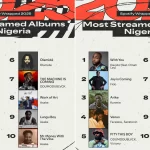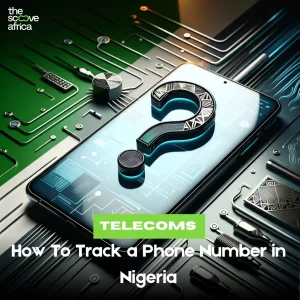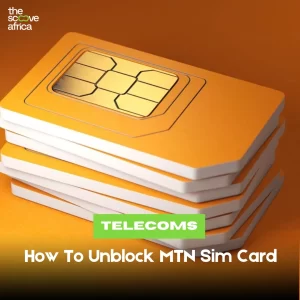Have you ever found yourself locked out of your SIM card and wondered how to unlock a SIM card without PUK code? This is all you need to know to do that easily.
It can be incredibly frustrating, especially when you need to make important calls or send messages. This situation often occurs when you enter the wrong PIN too many times, causing your SIM card to become locked.
Understanding SIM Locking and PUK Codes

1. Forgetting Your PIN: This is the most common reason. If you forget your PIN and attempt to enter it incorrectly, the system locks your SIM as a precautionary measure.
2. Second-Hand Devices: Purchasing a second-hand phone may come with a locked SIM card from the previous owner. If the original owner did not unlock it, you will face difficulties accessing mobile services.
3. New SIM Cards: Sometimes, new SIM cards require initial setup that includes setting a PIN. If this process is not completed correctly, entering the default PIN incorrectly can lead to locking.
4. Software Issues: Occasionally, software glitches or updates can cause your device to malfunction, leading to unexpected locking of the SIM card.
What is a PUK Code?
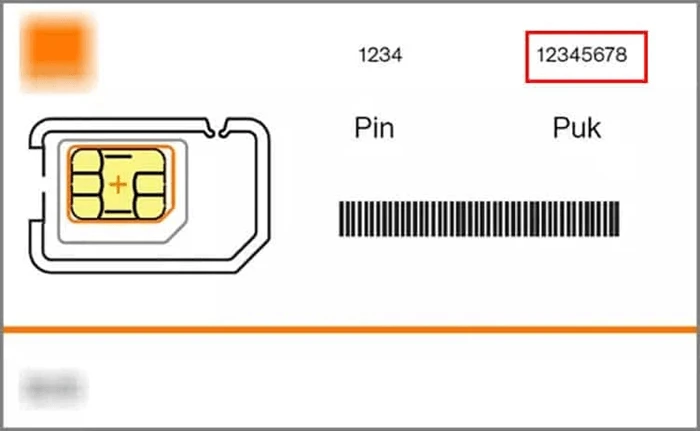
How to Retrieve Your PUK Code
1. SIM Card Packaging: When you purchase a new SIM card, the PUK code is usually printed on the card itself or included in the packaging materials.
This is often the quickest way to find it.
2. Contacting Your Mobile Service Provider: If you cannot locate your PUK code from the packaging, contacting your mobile carrier is another option.
- Your full name
- Phone number associated with the account
- Any other identifying information they may require
3. Online Account Access: Many mobile service providers offer online account management tools where you can log in and view your account details, including your PUK code. This method is convenient and allows you to retrieve your code without needing to call customer service.
4. Customer Support Apps: Some carriers have mobile apps that allow users to manage their accounts directly from their smartphones. These apps often include features for retrieving your PUK code quickly.
Top 5 Ways to Unlock SIM Card Without PUK Code

- Contact Your Service Provider
- Use Mobile Carrier Apps or Portals
- Leverage Alternative PIN Reset Methods
- Use a SIM Unlock Code Tool
- Reset the Device (Last Resort)
1. Contact Your Service Provider
- Find the Customer Service Number: Look for the customer service number for your mobile carrier.
- Call from Another Phone: If your phone is locked, use another phone or a landline to make the call.
- Prepare Your Information: Before calling, gather necessary information that may be required for verification:
-
- Your full name
- The phone number linked to the SIM card
- Any account details or passwords you may have set up
- Explain Your Situation: When you reach a customer service representative, clearly explain that your SIM card is locked and that you want to know how to unlock it without PUK code.
- Follow Their Instructions: The representative may ask you specific questions to verify your identity. Once verified, they can guide you through the process or provide alternative solutions.
- Ask About Alternatives: Inquire if they can show you how to unlock a SIM card without PUK code using any other options available. Some carriers may have special procedures in place.
2. Use Mobile Carrier Apps or Portals
- Download the Carrier App: If your mobile carrier has a mobile app, download it from the Google Play Store (for Android devices) or the Apple App Store (for iPhones).
- Log In to Your Account: Open the app and enter your account credentials. If you haven’t registered for an online account yet, you may need to create one using your phone number and some personal information.
- Navigate to Account Settings: Once logged in, look for sections related to account management or SIM settings. This may be labeled as “Account,” “My SIM,” or “Security.”
- Retrieve Your PUK Code: Some apps provide direct access to your PUK code. If available, follow the prompts to view your PUK code.
- Check for Fees: Be aware that while accessing your account through an app is usually free, some carriers may charge fees for specific services or features accessed through their apps.
- Follow Additional Instructions: If the app does not provide a PUK code but allows you to request one, follow the prompts provided within the app for further assistance.
3. Leverage Alternative PIN Reset Methods
- Default PINs: Some mobile carriers provide default PINs that can be used to unlock your SIM temporarily.
- Online Account Recovery:
- Go to your mobile carrier’s official website.
- Look for a section labeled “Account Management,” “Support,” or “My Account.”
- Select ‘Forgot PIN’ or ‘Reset PIN’. Find the option for resetting your PIN. This is often under security settings.
- Verify Your Identity. You may need to answer security questions or receive a verification code via SMS or email to confirm your identity.
- Once verified, follow the prompts to reset your PIN.
- Carrier-Specific Recovery Options: Some carriers have unique recovery processes that may allow you to reset your PIN without a PUK code. Research your carrier’s policies by visiting their website or checking their customer service resources.
- Visit a Physical Store: If online recovery is not an option, consider visiting a physical store of your mobile carrier:
- Take along valid identification and any account-related information.
- Explain your situation to the staff, who can assist you in resetting your PIN on-site.
- Contact Customer Support via Chat or Email: If you prefer not to call, many carriers offer customer support via chat or email. Describe your issue clearly and ask for help with resetting your PIN.
4. Use a SIM Unlock Code Tool
1. Research Trusted Tools: Look for well-reviewed SIM unlocking software that is known for reliability.
Some popular options include:
-
- AnyUnlock: This tool is designed to unlock various types of locks on mobile devices, including SIM locks. Available on Apple App Store and Google Play Store.
3. Connect Your Device:
-
- Use a USB cable to connect your phone to your computer.
- Ensure that your device is recognized by the unlocking software.
4. Follow On-Screen Instructions: Each tool will have specific steps to follow:
-
- Launch the software and select the option for unlocking your SIM card.
- The software may prompt you to enter details about your device and carrier.
- Follow the prompts to initiate the unlocking process.
5. Be Cautious of Costs: While some tools are free, others may charge a fee for their services. Review pricing information and user reviews before making a purchase to ensure you’re getting value for your money.
Avoid Scams. Be wary of any tool that promises guaranteed results without requiring any information about your device or carrier. Legitimate tools will need specific details to work effectively.
5. Reset the Device (Last Resort)
- Backup Important Data: Before proceeding with a factory reset, back up all essential data on your device.
-
- Contacts
- Photos and videos
- Messages
- Any important documents or files
- You can back up your data using cloud services (like Google Drive or iCloud) or by transferring files to a computer.
- Access Settings Menu:
- Open the Settings app on your device.
- Scroll down and select System or General Management, depending on your device.
- Select Reset Options:
- Look for an option labeled Reset, Reset Options, or Backup & Reset.
- Tap on Factory Data Reset or Erase All Data.
- Read the Warning: A warning will typically appear, informing you that all data will be erased. Make sure you understand that this action cannot be undone.
- Confirm the Reset:
- Tap on Reset Phone or Erase Everything to confirm.
- You may need to enter your device’s password or PIN to proceed.
- Wait for the Device to Reset: The device will restart and begin the factory reset process, which may take several minutes.
- Reinsert Your SIM Card: Once the reset is complete and the device has restarted, reinsert your SIM card when prompted. Check if it allows access without requiring a PIN.
- Set Up Your Device Again: After resetting, you will need to set up your device as if it were new. Follow the on-screen instructions to complete the setup process.
Preventing SIM Lock Issues in the Future

Use Strong but Memorable PINs
- Avoid Common Patterns: Steer clear of easily guessable combinations like “1234” or “0000“. These are frequently attempted by anyone trying to access your device.
- Incorporate Personal Significance: Select a number that holds personal meaning, such as a combination of significant dates or numbers that are relevant to you. This makes it easier to remember while remaining secure.
- Mix Different Types of Numbers: Combine various types of numbers to form a unique PIN. For example, mix the last two digits of your birth year with a favorite number or an important date.
- Change Your PIN Regularly: Regularly updating your PIN can enhance security and reduce the risk of forgetting it. Set reminders to change your PIN every few months.
Keep a Record of Your PUK Code
- Write It Down Safely: Keep a physical copy of your PUK code in a secure location at home, such as in a locked drawer or safe. This ensures that you can find it quickly if needed.
- Utilize Password Managers: Consider using a password manager app that securely stores sensitive information, including your PUK code. This way, you can access it easily without having to remember it.
- Limit Sharing: Avoid sharing your PUK code with others unless absolutely necessary. Sharing could compromise the security of your SIM card.
Enable Biometric or Alternative Security Options
- Enable Fingerprint Recognition: If your device supports fingerprint scanning, set it up for quick access. This feature allows you to unlock your phone easily without needing to enter a PIN every time.
- Use Facial Recognition: Many modern smartphones come equipped with facial recognition technology. Enabling this feature provides an additional layer of security while allowing for quick unlocking.
- Explore Other Security Methods: Investigate other available security features on your device, such as pattern locks or voice recognition systems, which can provide alternative ways to access your phone without solely relying on a PIN.
Conclusion
FAQs
Can I unlock a SIM card without contacting my provider?
Are there risks in using third-party tools?
What happens if I fail to unlock my SIM card?